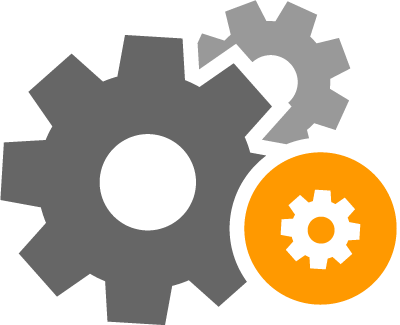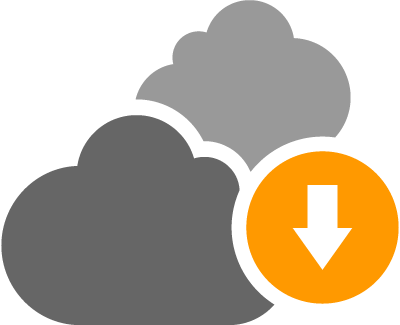Create Firehose
Choose Destination
Choose a destination for Firehose to store your streaming data.
Firehose to S3
Firehose needs an IAM security role to access the AWS resources it needs. If you don't have an applicable role already, one can be auto-created for you. Learn more about Firehose IAM roles.
Firehose to Redshift
Creating a Firehose to Redshift is not currently supported in the prototype. Create a Firehose to S3 instead!
Configure Firehose
Data put into Firehose will be batched, encrypted and delivered into the destination using the configuration options you have selected.
Batching
Choose how you want your data batched. You can choose to specify a batch size in MB or a batch interval in seconds. If both are specified, the condition that is met first is how data will be batched. Learn More
Compression and encryption
Compression and encryption will be applied after data has been batched.
Add Tags
You can add tags to describe your Firehose. A tag consists of a case-sensitive key : value pair. For example, you can define a tag with key : value pair Corporate Department : Sales and Marketing. You can create up to 10 tags.
| Key | Value | Remove |
Review Firehose Configuration
Review your configuration and make any changes before creating your Firehose.
Destination
| Firehose Name | {{Name}} |
| Destination Bucket | {{DestBucket}} |
| S3 Prefix | {{Prefix}} |
| IAM Role | {{IAMRole}} |
Configuration
| Batch Size (MB) | {{batchSize}} |
| Batch Interval (s) | {{batchInterval}} |
| Compression | {{Compression}} |
| Encryption | {{Encryption}} |
Tags
No tags added!
| Name | Destination | Compression | Encryption | Status | |
| CustomerServiceApplicationData | s3://BucketName | GZIP | None | Active | |
| HelloWorld | s3://BucketName2/Prefix | None | nameOfEncryptionKeyinKMS | Active |